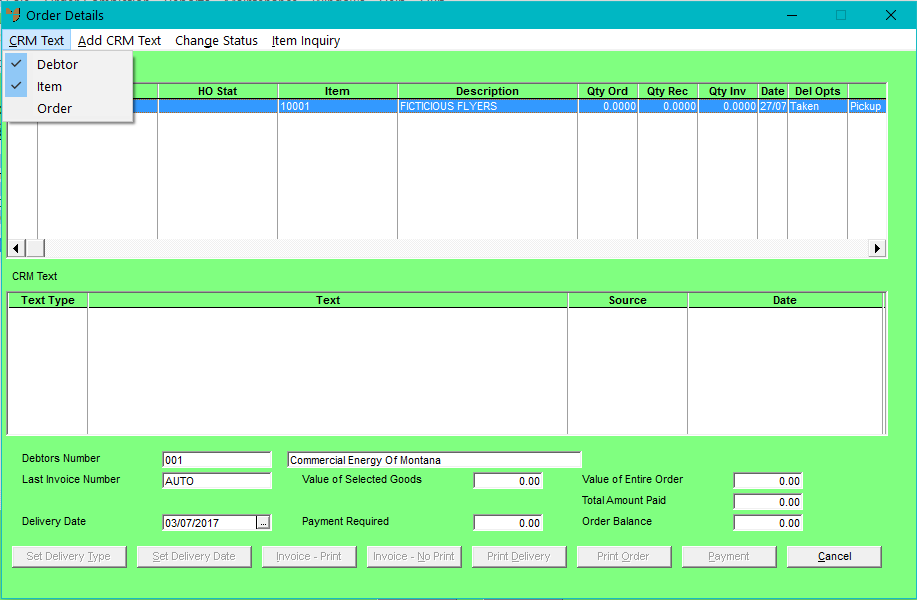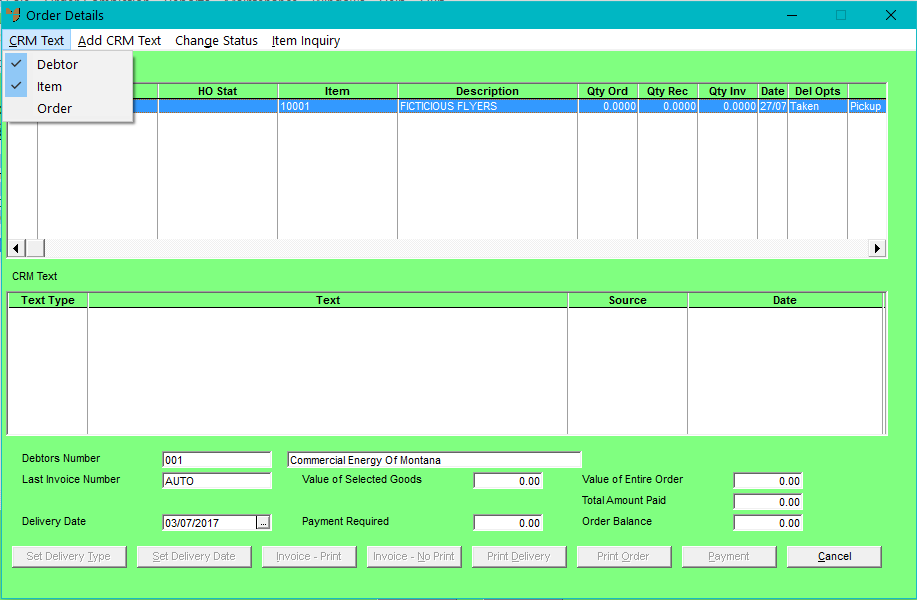
When you have selected a sales order in the Order Scheduler, you can view any customer relationship management (CRM) text related to either the debtor, item or the order itself.
Refer to "Managing and Completing Orders".
Micronet displays the text in the CRM Text fields at the bottom of the screen.